Are you someone who is constantly seeing ‘No SIM restrictions’ on your phone? Did that worry you regarding the functionality of your phone? Do not worry; relax and take a deep breath.
No SIM restrictions allow you to use different network carriers without having to run to different stores or your network carrier.
To know more about what does no SIM restrictions mean and how to know if your carrier is unlocked or not, read through this article.
What Does No SIM Restrictions Mean?
If you’re unfamiliar with iPhones and are trying to figure out the carrier lock no SIM restrictions meaning, kindly be aware that this indicates that the iPhone is unlocked. Moreover, any SIM card from any network provider will function on the iPhone or Android device.
Since the phone is not carrier-locked, switching SIM cards is quick and easy, and you do not have to worry about them not fitting in the first place.
The next question that might have popped into your head is, does no SIM restriction mean unlocked? Yes, that is the precise answer to this question. Simply put, this means that the carrier network is unlocked.
What Does Carrier Lock No SIM Restrictions Mean in iPhone?
An iPhone’s carrier lock function indicates or clarifies whether the device is locked to a certain network carrier or unlocked.
If there are no carrier lock SIM constraints, the iPhone is unlocked; otherwise, it is locked to a specific carrier network.
If you notice this carrier lock on your iPhone, you should check to see if there are any sim restrictions or if the sim is likely locked. This was included in the iOS 14 update, and I love it because it makes determining whether an iPhone is locked or unlocked so much easier.
How Do I Determine If My Phone Has No SIM Restrictions?
There are three methods to check whether your phone has no SIM restrictions unlocked or not on your device, let’s look at them one by one.
Method 1: Check Network Carrier Unlocked on Your iPhone
If you wish to check carrier lock no SIM restrictions settings on your iPhone model before iOS 14, then follow the below steps.
| Settings > Cellular> Cellular Data Options/ Mobile Data Options |
Your phone is probably unlocked if a Cellular Data Network or Mobile Data Network is an option.
And, if you are someone who has iOS 14 or later, go through the steps mentioned below, to check no SIM restrictions.
| Settings > General > About > Carrier Lock > No SIM Restrictions/ SIM Restrictions |
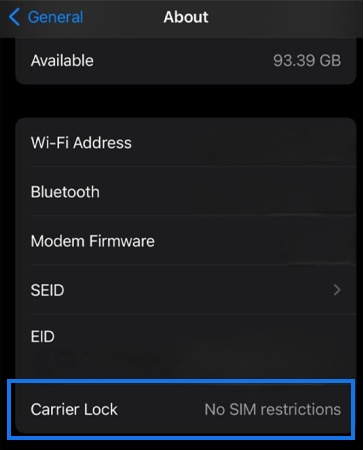
In some cases, the carrier selection option may not appear, even on an unlocked iPhone purchased from Apple. However, your phone may already be unlocked, even if you are unaware of it.
Method 2: Verify Network Carrier Unlocked on Android
Checking network carrier lock on Android is a bit confusing because of the various phones and processing available in case of an Android phone.
Let’s look at the steps that work on most of the android phones.
| Settings > Network & Internet/ Mobile Network |
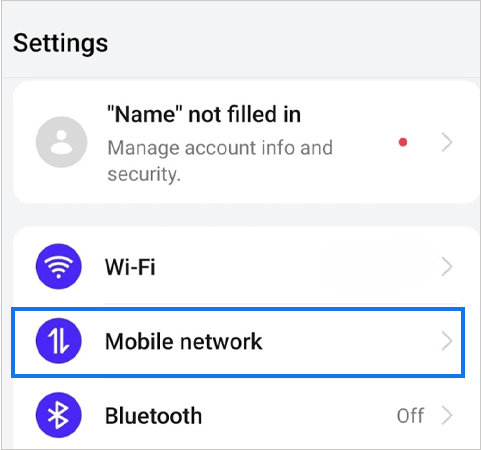
If your device supports it, look for a + button or for an arrow next to the mobile network to add a network. If your phone is carrier-locked, you will be unable to use the network-adding feature.
This process is for standard Android smartphones; if your phone is running a customized version of Android, the process can be different.
Method 3: Confirm With Customer Support
If you have completed all the steps listed above and are still unsure, contact your network service provider to see if your phone is unlocked.
Though it can take some time to hear back, the company will make sure to let you know. You can also visit their adjacent store if it’s more convenient for you.
Make sure you have your phone’s IMEI number ready in advance since the provider will probably need it to check this for you.
Additionally, your phone is most likely unlocked if you purchased it directly from Apple, Google, or another manufacturer.
On the other hand, directly acquired phones from your carrier are nearly always locked, especially if you have a payment plan in place.
What Can I Do If My Phone Is Carrier Locked?
There are several options available to you if your phone is carrier-locked and has SIM restrictions. Let us take a closer look at them.
1 – Contact the Carrier to Unlock the Phone
The first thing you should do if your SIM is locked is to get in touch with your carrier. However, you’ll need to make sure of certain things before you begin.
- Your name, phone number, and account number, if you’re corresponding with your carrier.
- The IMEI number of your device.
- Whatever password you have put up for managing your phone account.
- It shouldn’t have been stolen, lost, blocked, or connected to any fraudulent activity.
- Any documentation proving a posting abroad, be it military or business-related.
It is also a good idea to take some time to learn about the network unlocking policies of your carrier.
Typically, a three-month window occurs at the beginning of the contract during which a smartphone cannot be unlocked. After that, they ought to be able to perform it for nothing at all or a nominal cost.
2 – Buy an Unlock Code Online
Joining one of the few trustworthy websites that specialize in obtaining unlock codes for switching networks or carriers is an additional choice available to you. You will have to pay for the privilege, though.
The following three unlock code suppliers are worth a try:
The maximum amount you would have to pay is $30; the usual cost is about $17.
3 – Never Purchase a Locked Phone
There’s one more way to keep a carrier lock from hitting you. Just avoid purchasing a locked phone in the first place! If your carrier has locked you in previously, this may be easier said than done, but it’s best to steer clear of it going forward. After all, it eliminates the need to fiddle with IMEI numbers, phone numbers, and website addresses.
Benefits of No SIM Restrictions
There are a handful of benefits of no SIM restrictions, let’s go through them in detail.
- Users can use any SIM card from any carrier on their phone and are not restricted to using any particular network provider.
- Users have the freedom to move between carriers and take advantage of their competitive pricing, which could ultimately result in significant cost savings.
- Regular travelers will also find unlocked phones to be excellent. You can buy a local SIM card at your location to avoid paying your home carrier’s outrageous roaming fees.
In addition to all of this, when compared to locked phones, unlocked phones are more valuable when resold.
Drawbacks of No SIM Restrictions
Along with advantages, there are also several drawbacks of no SIM restrictions; let’s look at some of them in detail.
- Compatibility problems arise since not every carrier can use an unlocked phone. Carriers use different frequency bands and network technologies.
- Certain conditions, such as the amount of time after purchase, must be satisfied before a phone can be unlocked.
- Second-hand phone unlocking could be problematic.
- A laborious network unlocking procedure that could take up to 15 business days to complete.
Choose an unlocked device; however, if you have no other option, try to choose the one with better terms and conditions.
Conclusive Thoughts
By now, you must have learned what No SIM Restrictions means and how to check if it’s available on your phone or not.
One benefit of carrier networks unlocking your laptop, tablet, or smartphone is that once you have done it, you are done. It is not possible to re-lock your phone to a different network.
However, carrier unlocking is more complex than other iPhone troubleshooting methods, such as bypassing the iPhone lock screen; it also requires support and intervention from your network carrier. But once you are done, you may insert any compatible SIM card and use it to make calls, send SMS, and possibly even access the internet.
FAQs
Q. What does carrier lock no SIM restrictions mean in Android?
Ans. Carrier lock no SIM restrictions in Android means the same as iPhone. It indicates whether the device is locked to a certain network carrier or not.
Q. What is meant by No SIM?
Ans. The reason your phone says “No SIM” is that it can no longer recognize whether a SIM card is in the SIM tray or not. Even if your SIM card is inserted, you might be experiencing a hardware or software problem if you receive this message.
Q. Does no SIM restrictions mean unlocked on Android?
Ans. Yes, no SIM restrictions mean unlocked on Android. It means the carrier is being unlocked.
Q. Do all network carriers work with unlocked phones?
Ans. No, not all network carriers work with unlocked phones because every network carrier uses different frequency bands.
Sources:
- What “No SIM Restrictions” Means (and Why It’s Not a Bad Thing) – WikiHow
- Why does my phone say “No SIM restrictions“? – Apple Discussions
